KDThemes for BB
THERE IS AN UNFIXABLE PLAZMIC BUG ON THEME LOAD OR PHONE RESTART:
ALL MENUS WILL START OPEN ON FIRST LOAD
PLEASE CLICK THE BLUE ARROW TABS ON BOTH MENUS TO CLOSE THEM OUT BEFORE OPERATING THEM
ALX FILES ARE NO LONGER AVAILABLE I AM SORRY FOR ANY INCONVENIENCE THIS MAY HAVE CAUSED, THE THEME IS ONLY AVAILABLE VIA THE OTA LINK THAT YOU CAN CHOOSE UPON PURCHASE
BE SURE TO CHECK THE YOUTUBE VIDEO
LINK IS UNDER THE SCREENSHOTS!!!!
When you are visiting the youtube video, you will find a link in the description to the Optix official comment and support forum!
CHECK THE FEATURES BELOW!
See the difference with Optix
(Weatherbug edition adds a dedicated icon slot on the homescreen for the users who take advantage of the 3rd party application Weatherbug (ths goes in the 1st icon slot on app menu)
In order for QuickLaunch button to work on homescreen you must have Quicklaunch 3rd party app installed
Tap the bottom left area to bring up a pop up menu featuring 8 commonly used Applications
Press the blue orb at the bottom of the pop up menu to switch between the first 4 and second 4 Applications
Tap the right side of the homescreen to bring up a customizable 4 icon
dock that uses the first 4 icons in the app menu
Choose ANY picture on your phone to be your home screen background
By tapping the top banner icons a sliding icon for the respective app will fall down. Tap it to open the App
Click the time on the homescreen to bring up the Clock Application
Click the Battery/Signal meter to open up the Manage Connections Application
Click any blank space on the homescreen to go straight to your Application Menu
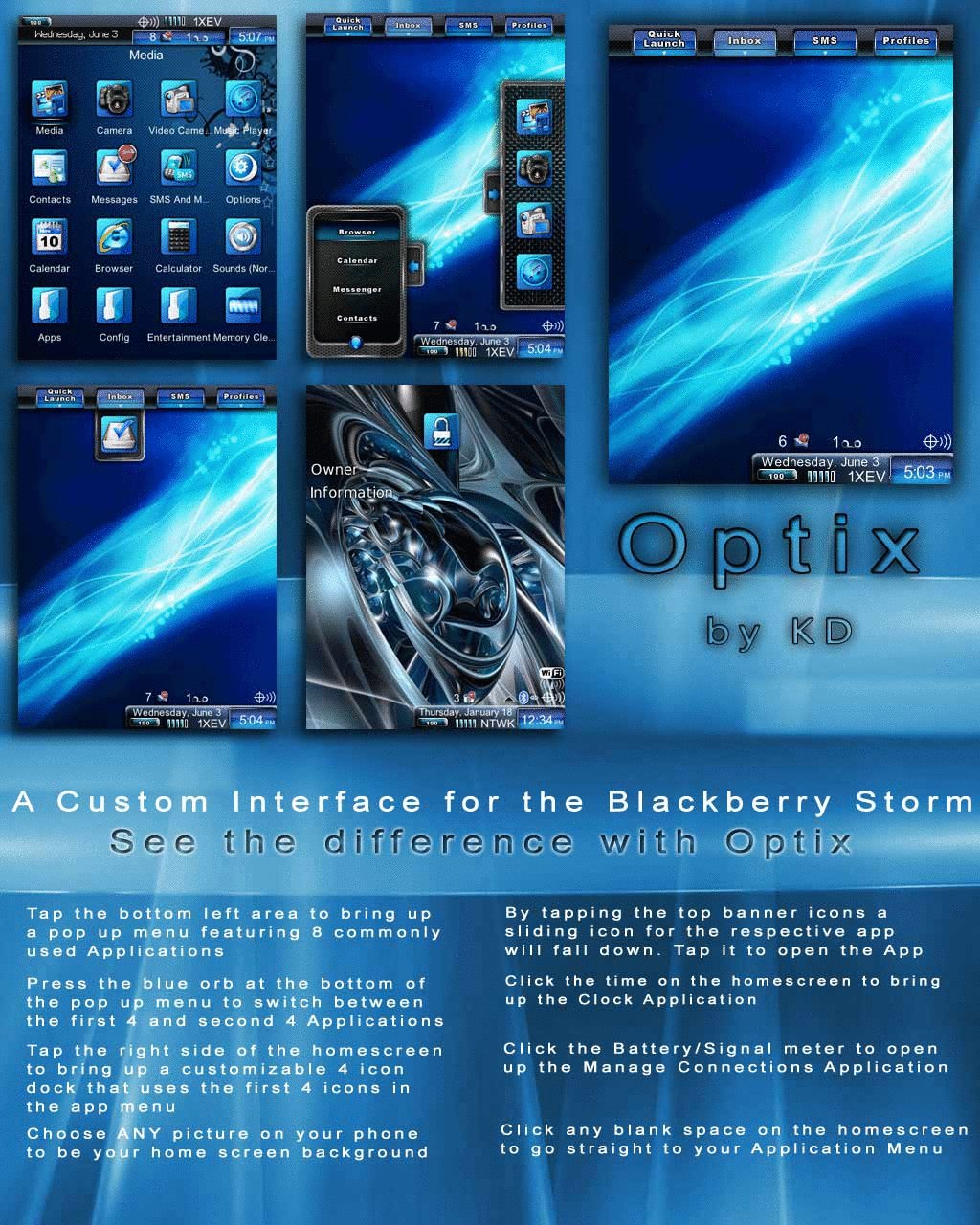



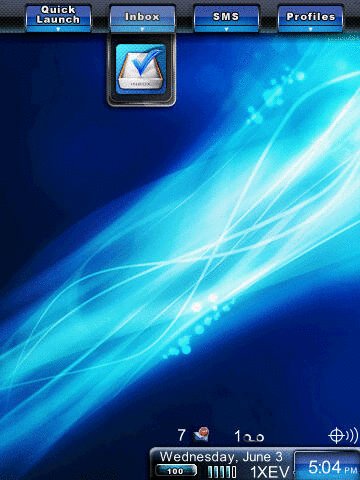

ini buat yg mau tema keren untuk yg make blackberry :D (blackberry user)
untuk download scan barcode ini
atau langsung dari blackberry download kesini
0 komentar:
Posting Komentar